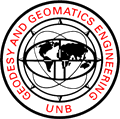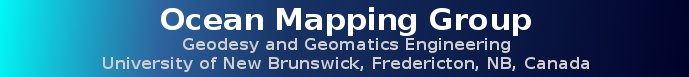WebGrid Help Page
The WebGrid pages will guide you through the steps required to create your own bathymetric map products.
For additional information see the writeups for each step below (more coming soon):
How do I choose the best resolution?
The resolution is constrained by both the size of the files used to create the map products and by the characteristics of the data itself.
You want the filesize (shown on the page after you enter the resolution) to be somewhere between a few megabytes (MB) and several tens of MB. You can always go back and change this if you would like.
The resolution chosen should also be appropriate to the depth of the seabed in the area of interest. A reasonable rule to follow is 1 meter of resolution for every 50 meters of depth. For instance, data in an area of about 150 meters should be gridded with a resolution of no finer than 3 meters. Coarser resolutions are often better than those suggested by this guideline. In this case something like 5 meters would be fine.
You can use the google interface to select an appropriate resolution as well. Zoom to the area that you are gridding and look at the 'Resolution (m/px)' field at the bottom of the window. This would be a reasonable place to start.
**More Coming Soon**
Papaya Sunset Productions, OMG - 2012
|